Molecule editor can be accessed from different parts of OCHEM software (Record editor, Predictor, etc.). Its main purpose is to allow manual molecule structure introduction to OCHEM. The left part of the editor contain tools to draw, paste or upload molecule structures, and the right part contains three panels with additional information about the current molecule: names, alternate depictions and records that already exist in OCHEM database for this molecule.
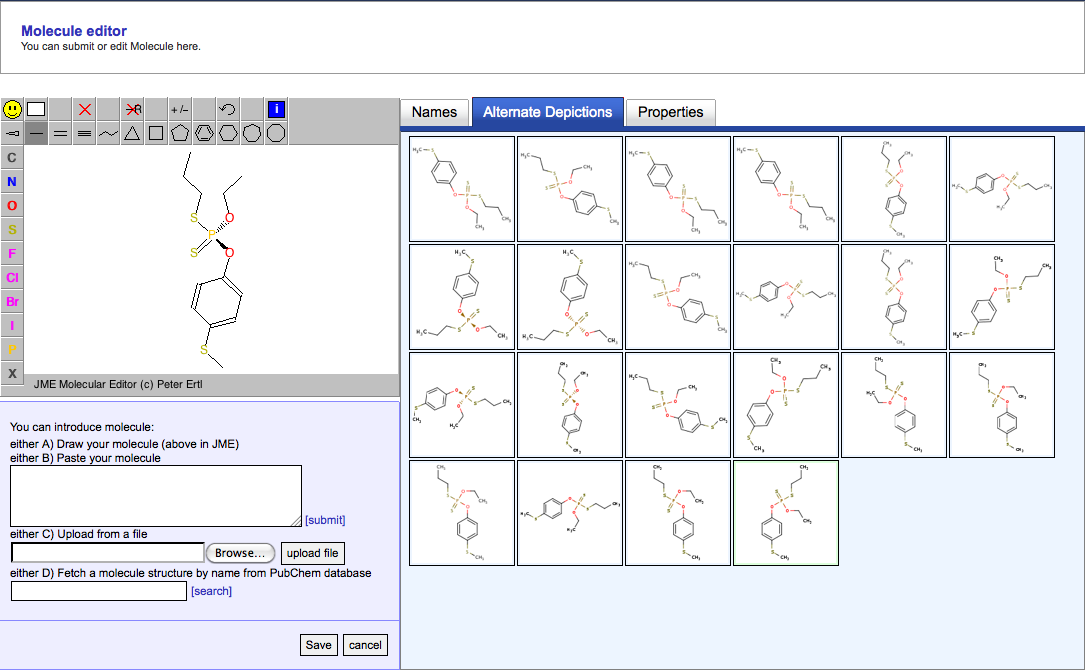
The central item of the molecule editor is the molecule sketcher. Currently OCHEM uses the JME sketcher by Peter Ertl. It's a Java-based sketcher that allows creation and modification of molecule structure using a simple and intuitive point-and-click interface.
Additionally the user can copy-and-paste a molecule into the appropriate field and click the [submit] link. The structure will be submitted to the server and the contents of the sketcher and the additional information panes will be updated. Two other methods to introduce molecule structure are uploading a molecule from an SDF file and identifying a molecule by name. If the molecule name is not present in OCHEM, the PubChem search will be performed to retrieve molecule structure.