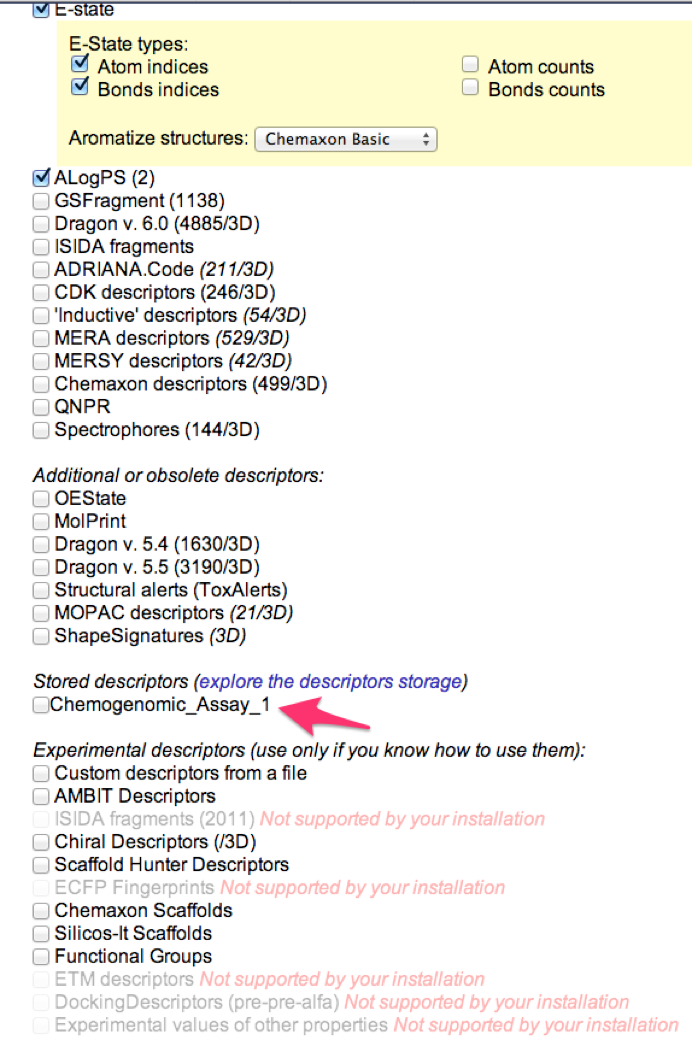1) Under “Models” >select “Descriptor storage”.
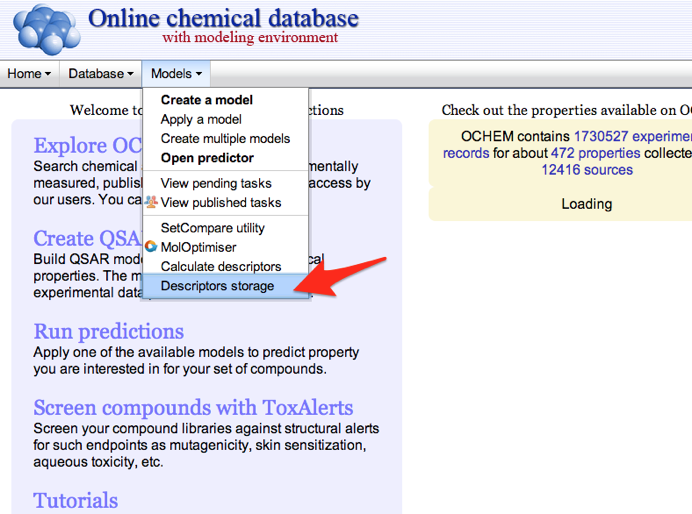
2) Select “Upload precalculated descriptors”
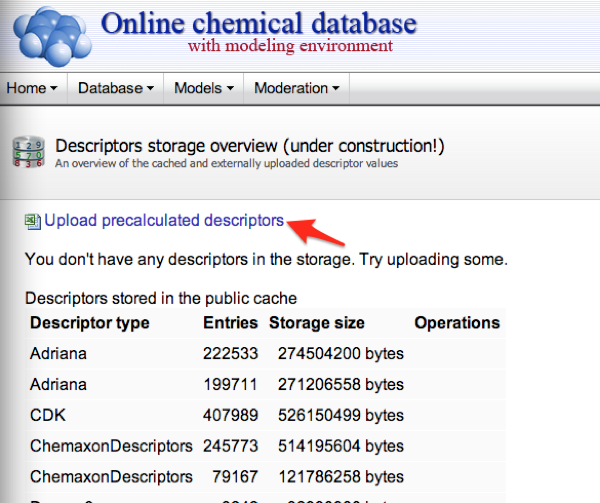
3) Give a name to the Descriptor set
4) You can upload an Excel file with the descriptors and either the molecular structure (with column header “MOLECULE”) or just an identifier (with column header “EXTERNAL_ID”). This ID can be for example: AZ12345. I am attaching an exemplary Excel file
This is how the form may look like.
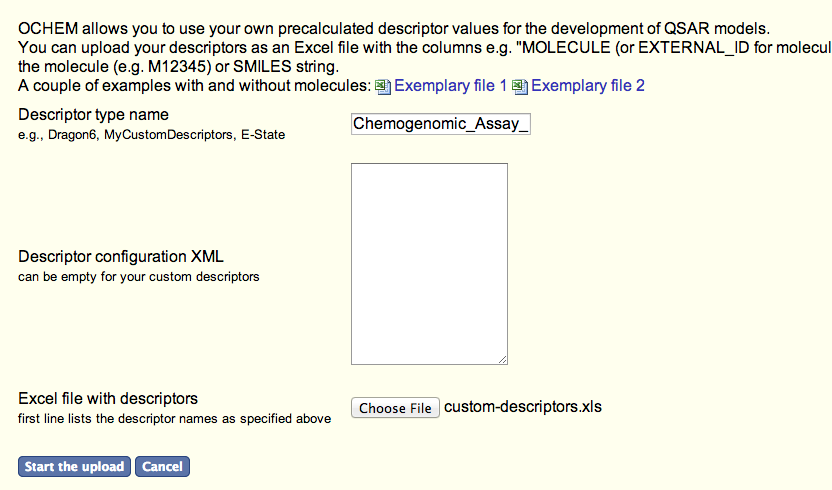
5) You will need to upload the property value for these molecules, the normal way. For example if you try to model LogP, you will need to have the experimental value for AZ12345 uploaded via batch data upload (or via Knime or Pipeline Pilot).
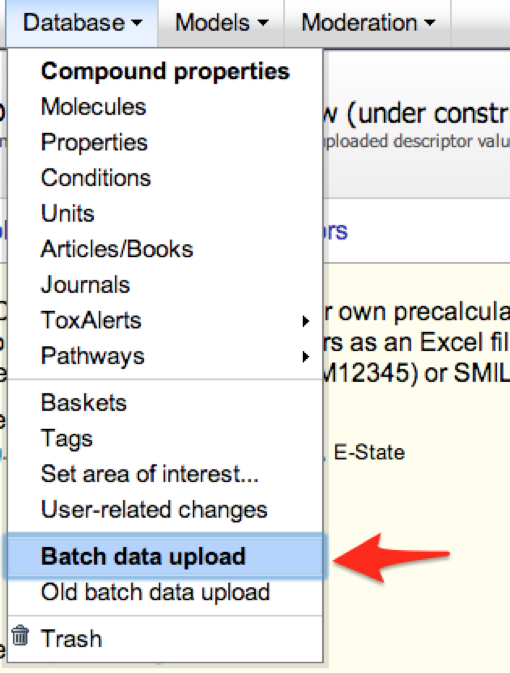
6) Proceed normally with model building process. On the list of descriptors you can see your uploaded descriptors among other available descriptor packages: