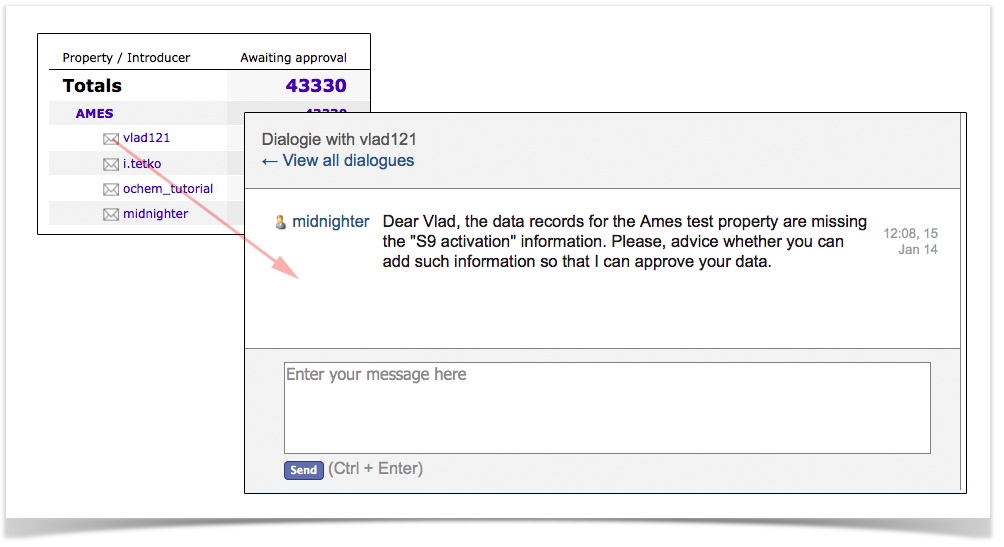Public OCHEM properties may have an assigned moderator who is responsible for approving data records for this property.
This page describes how a moderator can view, manage and approve the data records.
Moderator's corner
Data moderators have access to a special page: moderator's corner available via "Moderation" menu:
Moderator's corner displays a summary of all data records for the properties assigned to this moderator.
As displayed below, the data can be grouped in a flexible manner: by property, by data introducer, by publication, etc.
Flexible groupings allow to review data records individually for each data introducer, each publication and each property.
Another example with grouping by data introducer:
Data approval
To approve particular data records, please:
- Click on the data records count
- Click "select all"
 or select the desired records individually
or select the desired records individually - Click "approve"
- Review the summary of the records being approved more and finally,
- Approve the data records
In case there are any issues with particular data records (errors in values, structures, units of measurements, etc), the data moderator can reject the problematic records using the same procedure as for approval but choosing "reject"  instead.
instead.
Alternatively, user can contact the data introducer via internal chat and discuss the data quality issues.
Typical data approval process:
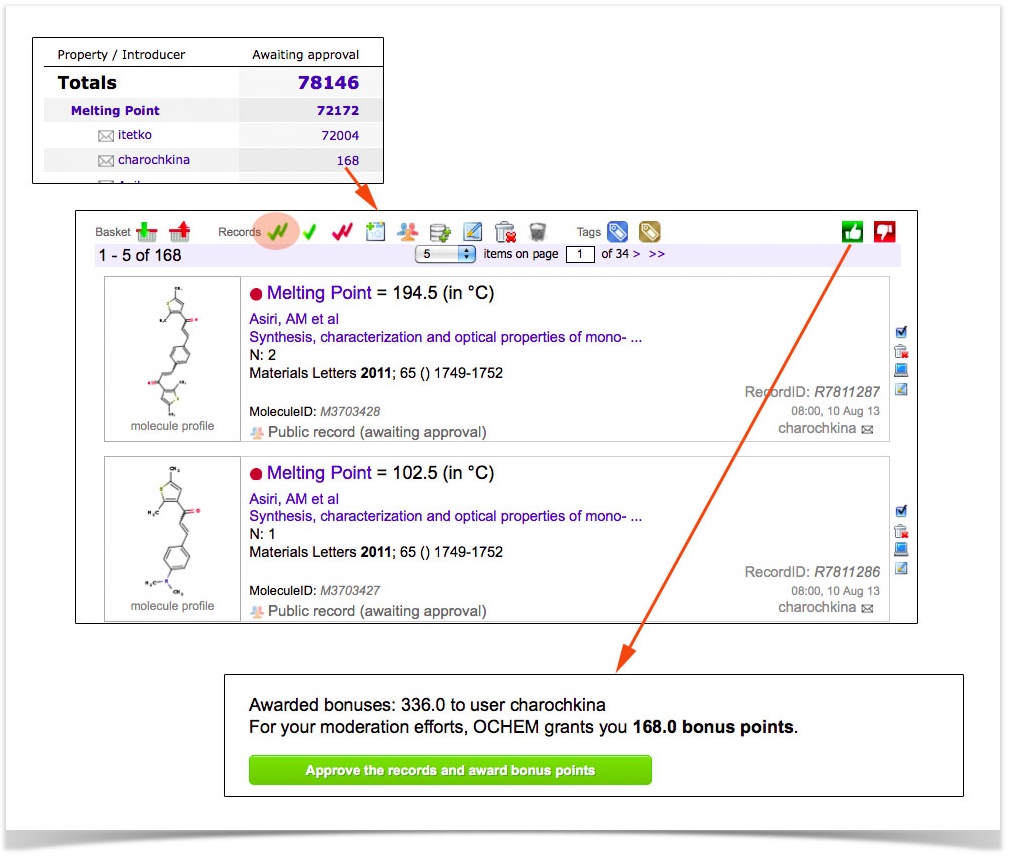
To contact the data introducer, please click the "mail" icon near his nickname: