The OCHEM database supports access to the data for guest and registered users. Registration is free and open for everyone. We strongly encourage registration since only registered users have access to the full set of features. The OCHEM database is based on the Wiki principle: all users can introduce new experimental data and modify the data introduced by others, with the particular access restrictions discussed below.
Access levels
There are different access levels for users, summarized in the figure below: guest (anonymous) users, normal users, privileged users and administrators. By default, a new registered user has a “normal” access level and can be elevated to “privileged” by the system administrator. Users can modify data introduced by other users from the same or lower access level group. For example, privileged users can modify data introduced by other privileged users, as well as by normal and guest users. Guest users have the lowest privileges and a limited functionality, e.g., they cannot store and modify models. For every entry OCHEM stores and displays the original depositor and the last modifier of the record, with timestamps of record creation and last modification. Additionally, the OCHEM stores all record changes with a reference to the date of change and the user who modified the record. Thus, all the changes are traceable and, if necessary, can be manually reverted to the previous state.
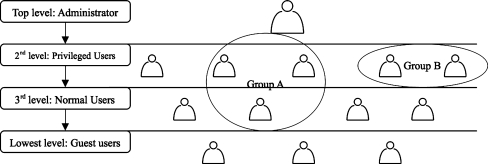
An overview of different user levels in the OCHEM. User’s rights decrease with level. Users can edit/delete entities of the same or lower user levels
Public and private records
By default, all records introduced to the database are publicly available unless the user explicitly makes the records private. All the access rules discussed above apply to the public data. Private records can be viewed and modified only by the introducer or by members of the same group.
Groups of users
The administrator can combine users in groups. The members of the same group can view and edit private records as well as access models and baskets of each other. This allows a group to work on the same project without making their data and models public.
User registration
The registration is open for everybody and requires a user to fill out a standard registration form with obligatory specification of login, password and email address. Immediately after registration, the user can access his account and use the OCHEM.
Data download
The users who contributed any public data to OCHEM will be allowed to download the data of other users (e.g., in Excel or SDF format). The number of records that can be downloaded by a user will be proportional to the number of new data records that (s)he uploaded and were validated by the administrator. We expect that this feature will motivate users to upload new data and to make these data public to the community. This feature is currently under development.