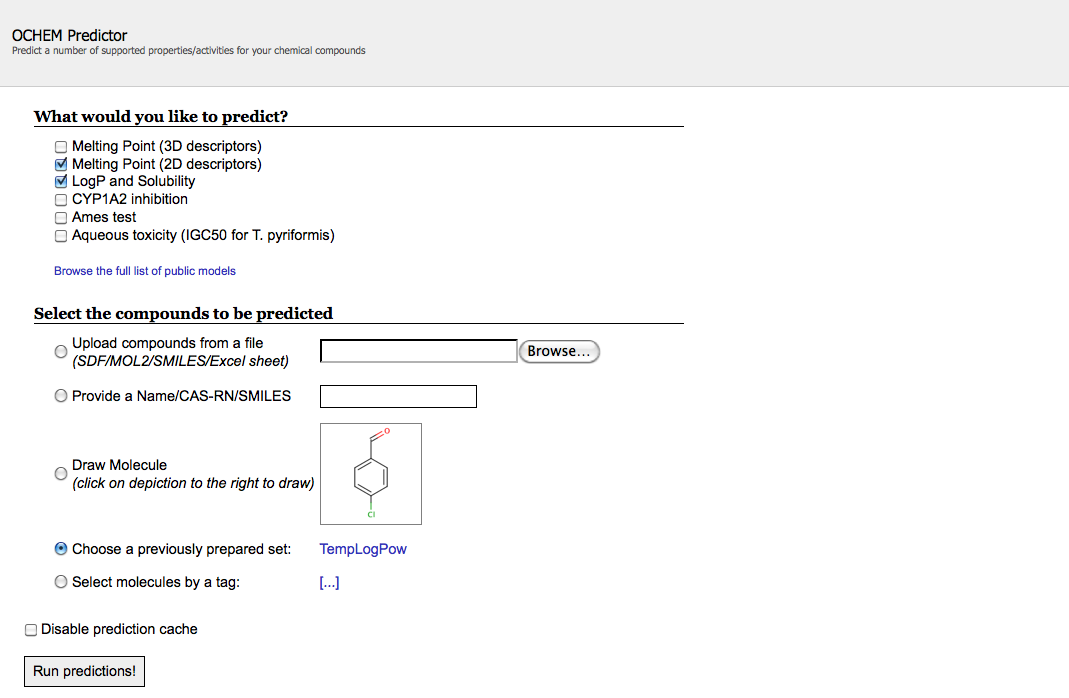
The OCHEM Predictor is a simple one-click prediction tool for OCHEM featured models. Currently the models featured by OCHEM:
You can reach OCHEM Predictor tool by choosing the "Models > Open Predictor" menu item.
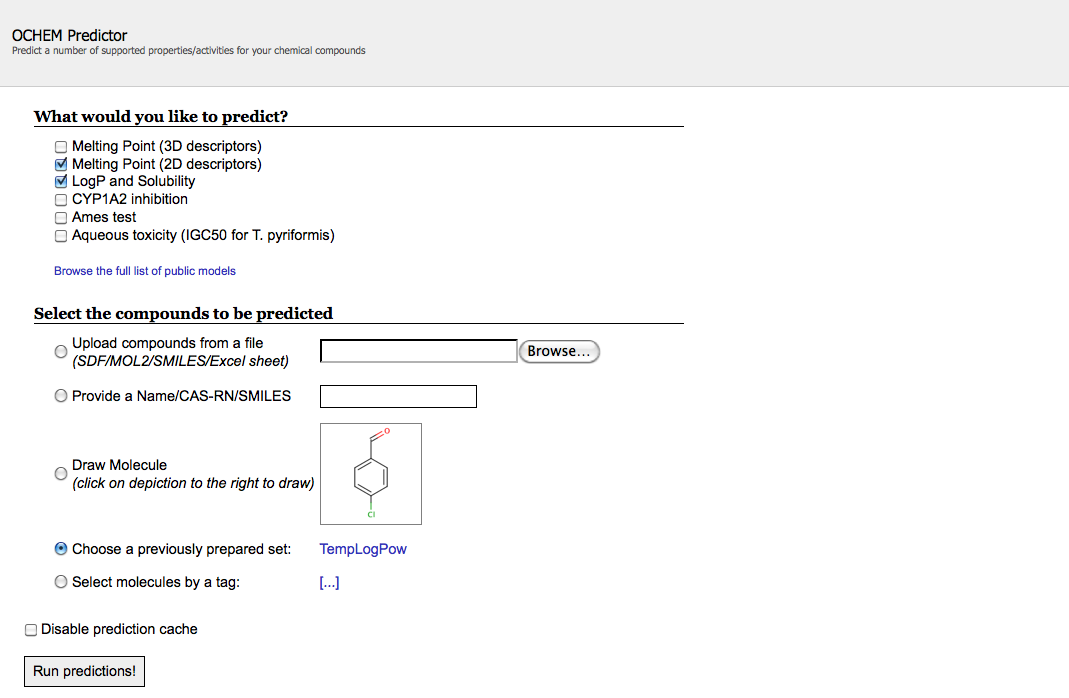
First, select the models you would like to apply in the upper part of the Predictor screen. Then, select the molecules you would like to apply the predictions to. You have the choice between:
Once you are ready, you can proceed by clicking the "Run predictions!" button. When the prediction process is finished, you are redirected to the predictions browser.
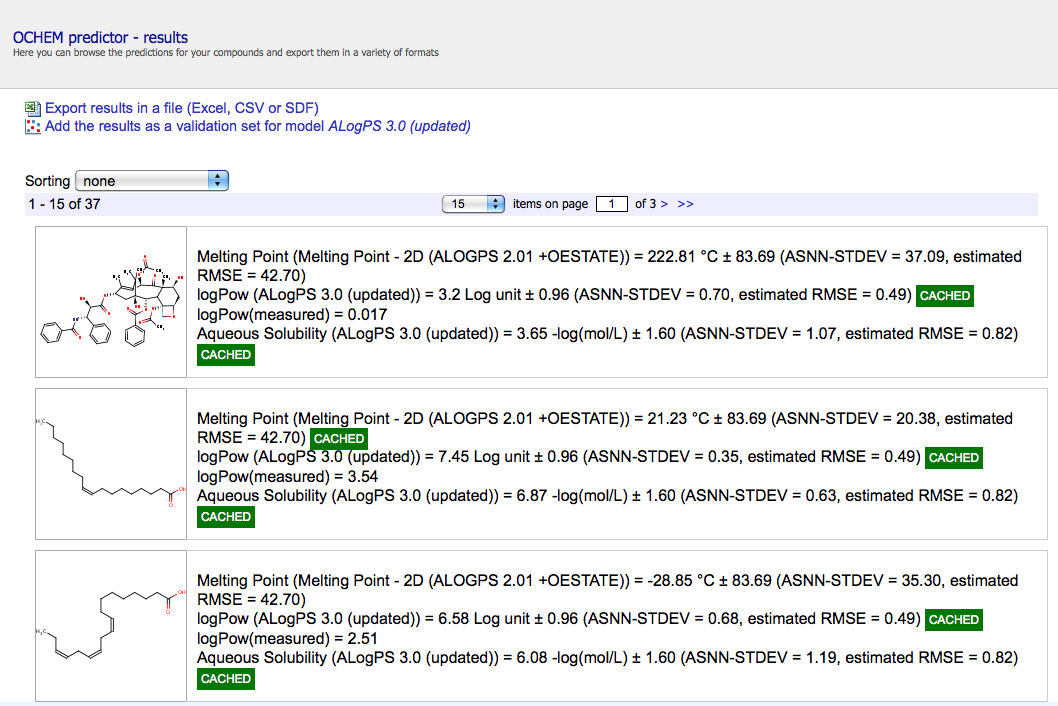
You can either review the prediction values in the predictions browser, or export the predictions in the format of your choice (see Exporting data from OCHEM).